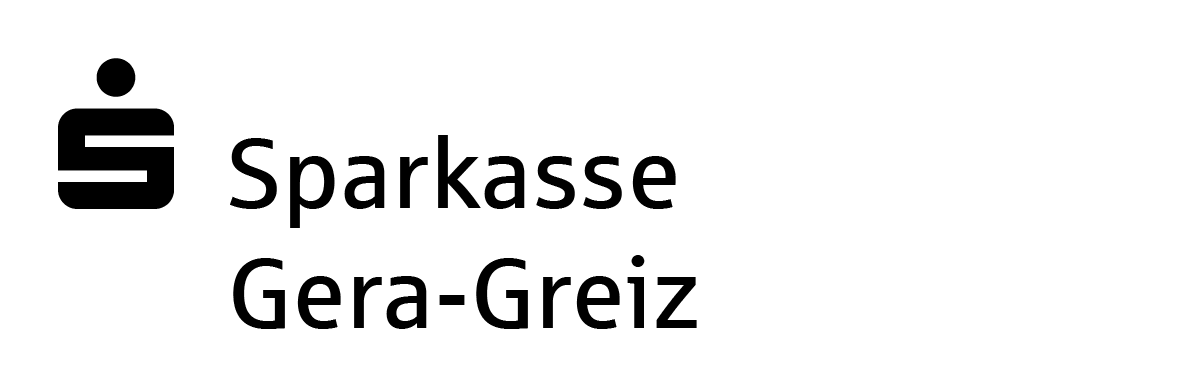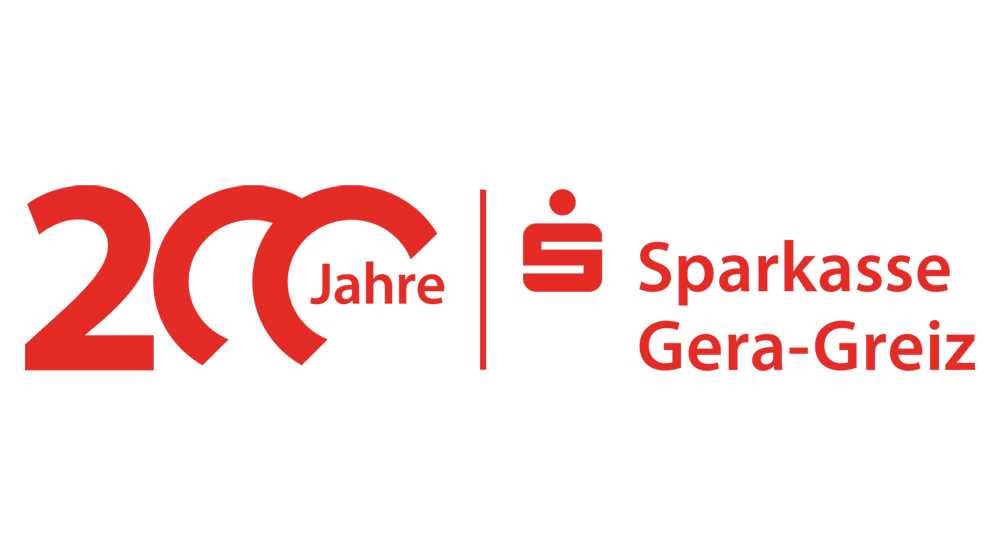giropay
giropay is a free service for use with your current account. It allows you to pay securely online, instantly send and request money, and to verify your age.
Benefits at a glance
- Paying from your current account: giropay is a free service for use with your current account for making secure online payments and money transfers.
- Keeping your details secure: All of your data will stay confidential and will never be shared with any of the payment providers you use. giropay is run exclusively on servers located within Germany and complies with the same security standards as the online banking portal for your current account.
- Instant payments: Send money to your contacts quickly and easily on your mobile phone. It will arrive instantly in the recipient’s account.
- Online shopping buyer protection: Should a retailer ever fail to deliver, your purchase will be protected and you will be entitled to claim your money back.

1 Works in the same way as a standard bank transfer
Secure online payments
You can use giropay to securely pay online on thousands of different websites. You can make payments without logging in by using your online banking login details, your digital Sparkassen card (girocard)2 in the Mobile Payment app or your giropay username and password. Regardless of which method you choose, you’ll be protected and benefit from our money back guarantee.
Explore
- Flexible and secure online payments – either using your username and password, your online banking login details or your digital Sparkassen-Card (girocard)
- Buyer protection with money back guarantee for all payment methods
- Pay directly from your personal Sparkasse account
- Enjoy the benefits of maximum security and data protection in line with German standards


Option 1: Paying online with your username and password
Click on “Log into giropay” under giropay. Next, log in with your username and password and confirm the payment. The payment will then be directly debited from your current account and paid to the retailer, who will then be able to dispatch your order without delay.

Option 2: Paying online with your online banking login details
Click on “Online transfer” under giropay payment. You will then be taken to your Sparkasse's online banking portal without having to log in. Once there, you’ll be asked to authorise the payment by entering your online banking login details.

Option 3: Pay online with your digital Sparkassen-Card (girocard)
In the online shop, select ‘giropay’ for your payment and then authorise it with your digital Sparkassen-Card (girocard) in the Mobile Payment app (e.g. with your fingerprint).
2All Sparkasse cards and/or girocards are debit cards.
Send and request money
giropay Send Money (in the Sparkassen app under “giropay | Kwitt”) allows you to send money to friends and family quickly and easily, directly from your phone. This money will be instantly transferred to the recipient's current account. However, you can also use giropay to request money – both from individuals and an entire group.
Explore
- A feature of the Sparkasse app
- Instantly send and request money
- Can be used with any German current account
- Can be used to send up to €30 without a TAN3

3 Under current regulations, digital payments generally need authentication. However, your Sparkasse's intelligent security systems largely remove the need for authorising giropay transactions with a TAN.
Verifying your age online
Your giropay ID is a quick and secure means to provide proof of your age to online retailers without additional verification. When using giropay ID, you will be forwarded directly from the shop to your Sparkasse's online banking portal. By entering your PIN and a TAN, you are instructing your bank to confirm to the retailer that you are of legal age. This online confirmation will be provided instantly, which means that retailers will be able to approve purchases there and then.
Explore
- A free service provided by our Sparkasse
- Can be used without having to register for any third-party services
- Provided within the secure environment of your Sparkasse's online banking
- No delays and instant authorisation

Questions and answers
This section contains answers to the most frequently asked questions about giropay.
General FAQs
giropay is a digital payment system run jointly by the German banks and the Sparkassen Group. In addition to the Sparkassen Group, these banks include the Deutsche Bank (German Central Bank), Commerzbank, Postbank, Volksbank and Raiffeisenbank banks. giropay offers a maximum level of security and convenience to online shoppers. It is provided as a service for use with your current account, which means that it can be used to pay for online purchases without exposure to any of the risks ordinarily associated with online shopping. giropay can also be used to easily and quickly send and request money from family and friends straight from your phone. Regardless of whether you make a payment without logging in and by using your online banking login details, your digital Sparkassen-Card (girocard) in the Mobile Payment app or your giropay username and password, you’ll also benefit from our buyer protection and money back guarantee. You will also benefit from access to exclusive discounts and promotions. Users can register for a giropay username and password on their Sparkasse's online banking portal. For more information on the wide range of benefits of giropay, take a look at our “Free current account features and benefits” video.
giropay for online payments and giropaySend Money can generally be used free of charge. However, please check the relevant fee and service list or ask your adviser for information on whether your Sparkasse charges for the use of giropay Send Money.
In order to be able to use giropay to pay for online shopping, all you need to do is to activate giropay under “giropay” in the menu of your Sparkasse’s online banking portal. To do so, you will first have to enter a giropay username and personal password and then confirm them with a TAN. In future, all you will have to do is to enter this username and password to authorise payments made with giropay. You will also be able to authorise payments with your online banking login details and your digital Sparkassen-Card (girocard) in the Mobile Payment app. Regardless of the method you use, you will always benefit from our buyer protection and money back guarantee.
Alternatively, you can also log into giropay when paying for an online purchase. giropay will then send you an activation email for you to confirm. Confirming this email will automatically switch your user status to active and allow you to use giropay straight away to make secure online payments and take advantage of its many features.
If you haven't received a confirmation-request email, you can ask for another one to be sent in the giropay customer portal. This option is also listed under “Email address” under your personal settings.
giropay can also be used to send and request money. As soon as you have activated this feature under “giropay | Kwitt” on your Sparkasse App, you will be able to send and request money to/from your mobile contacts simply by selecting the relevant contact, entering the amount, adding an optional message and you’re done.
If you haven’t yet registered for online banking, register your current account now to get access to giropay.
Simply watch this short video for information on changing your giropay password while making a purchase or on the online banking portal.
giropay complies with the strict security requirements that apply across the German banking sector. This means that all data is encrypted before transmission. It also means that giropay and the participating banks guarantee that they will not share or sell personal details or details of your purchases to any third parties.
No, sorry, that is unfortunately not possible. In that case, you will have to delete your old account and set up a new one once you have changed banks.
You can verify your age with your giropay ID. This is a quick and secure method for demonstrating that you are of legal age without having to sign into another service.
giropay ID is provided through your Sparkasse's secure online banking portal and can only be used to confirm your name and age by authorising this action with a TAN. This means that there will be no need to verify your age through a webcam or by entering your passport details, which can be a complicated and lengthy process.
oneKlick is a feature that allows you complete an online purchase with just a single click. Once you have set up oneKlick in an online shop, you will no longer need to enter your username or password in future because giropay will then be automatically saved as your default payment option for all future purchases from this shop. Payments made with oneKlick are as secure as normal giropay payments because you will still have to authorise the transaction with a PIN of your choice or through biometric authentication. You can also deactivate oneKlick again at any time in your giropay account. oneKlick can only be used with participating retailers.
The customer portal is located on www.giropay.de. You can enter your giropay username and password by clicking on the login button in the top right corner. Clicking on ‘Log in’ will then open the account page.
To sign up for the newsletter, you have to activate giropay on your online banking portal and subscribe to the newsletter.
Questions about making online payments with giropay
When you get to the checkout in an online shop, simply select ‘giropay’ as the payment option and enter your giropay username and password or your online banking login details. However, you can also opt to pay with the digital Sparkassen-Card (girocard) in the mobile payment app. You will then need to confirm the payment to complete the purchase. Occasionally, you may also be asked to authorise the payment with a TAN for security reasons. For more information on paying online, take a look at our video “How to pay securely online”.
This feature allows you to authorise a payment with your online banking login details without having to log into giropay If you selected giropay as the payment method, you will be redirected to your Sparkasse's online banking portal. Once there, you will need to authorise the payment by entering your online banking login details and a TAN. The payment will then be directly paid from your current account and the retailer will instantly receive a payment confirmation, which means that they can dispatch your order without delay.
Your particular Sparkasse may not yet offer the option of authorising a payment with your online banking login details. It is also possible that the system has not yet been upgraded to accept payments authorised with online banking login details. However, we are in the process of making all of this possible.
Every online purchase made with giropay is protected with the giropay buyer protection. To qualify for buyer protection for up to 100 days after making a payment, you will need to set up a giropay username and password either before or after making a purchase.
If you register a giropay username and password after making the purchase, you will need to make sure to activate giropay for the same account (same IBAN) as the one you used for the relevant giropay payment.
If a retailer fails to deliver your order within 100 days, you will be able to claim back your money on the customer portal at giropay.de. To do so, log into your account with your giropay username and password. Once you have logged into your account, select “Report problem” > “Haven’t received order and apply for buyer protection”. The customer service team will then immediately contact the retailer to resolve the problem. If the retailer is unable to demonstrate that they have dispatched the order, your payment will be instantly refunded and paid back into your current account.
Please refer to the General Terms & Conditions for giropay Buyer Protection for more detailed information on the services offered. Please take a look at the following questions and answers for more information.
Yes, all payments made with giropay are subject to buyer protection regardless of how they were authorised, which means that the same applies to giropay payments made with the digital Sparkassen-Card (girocard).
If you have paid with the digital Sparkassen-Card (girocard) in giropay, you will need a giropay login (account) in order to make a claim under the buyer protection policy. You can also set up a giropay account in retrospect, i.e. after having made the purchase. To do so, go to giropay.de, click on “Log in” and then on “Not yet registered? Register now for free.” Please have a TAN ready for doing so because part of registering involves online banking. Once you have logged into the giropay customer portal, you can click on the transaction in question, which will open a drop-down window in which you can select “Report problem”.
Good to know: Transactions that are listed as having been made with the digital Sparkassen-Card (girocard) in giropay in the Mobile Payment app are also linked to the giropay customer portal for easy access to buyer protection.
Important: In order to be able to identify the relevant girocard transaction for which you want to claim buyer protection on the customer portal, the IBAN you enter when setting up your account has to match that of the digital Sparkassen-Card (girocard) that you used for that transaction.
All giropay payments are always made directly from your bank account.
No, you can only use a Sparkassen-Card (girocard) to authorise giropay payments made with the digital Sparkassen-Card (girocard).
giropay allows you to authorise payments with your giropay username and password, with the paydirekt pp, with the digital Sparkassen-Card (girocard) in the Mobile Payment app or with your online banking login details and a TAN. However, some retailers do not yet offer all of these payment options.
No. Just as with a transfer, it is not possible to cancel a payment once it has been made. To cancel an order, please contact the retailer directly.
You can use giropay with all retailers that offer giropay as a payment option. Most of the retailers currently accepting giropay are located in Germany.
If you would like to authorise every giropay payment with a TAN, simply go to your personal settings on the customer portal. Next, select “Always use TAN”.
This option allows you to make a payment without any additional authorisation for giropay. To do so, you will be redirected to your online banking portal where you’ll be able to make an online giropay transfer using the login details for your online banking portal. The payment will then be taken directly from your current account and the retailer will instantly receive a payment confirmation, which means that they can dispatch your order without delay.
If you are not paying with your username and password or the paydirekt app or your digital Sparkassen-Card (girocard) in the Mobile Payment app, you will need to log into your online banking to complete the giropay payment. Once logged in, you will be able to check the payment details again and, if required, authorise the payment with a TAN.
When you “Pay with online banking login”, the payment is made through a so-called settlement account. The payment will be automatically transferred to the final recipient from this settlement account.
No, your details are only stored by your Sparkasse.
Payments that are authorised with your online banking login details do not qualify for payment confirmations. Payment confirmations are only sent out for payments authorised with your giropay username and password.
giropay and the digital Sparkassen-Card (girocard) allow Android users to complete online payments quickly and easily. In the online shop, select ‘giropay’ for your payment and then authorise it with your digital Sparkassen-Card (girocard) in the Mobile Payment app (e.g. with your fingerprint).
Yes. However, in order for them to qualify, you need to activate giropay on your online banking portal. To do so, you need to register for a giropay account, add the relevant payment to your giropay account and then report it. You will need to make sure to set up giropay with the same account (same IBAN) as the one you used for the relevant giropay payment.
No. Paying with the digital Sparkassen-Card (girocard) in giropay is free.
The use of the digital Sparkassen-Card (girocard) in giropay is being introduced in stages. We are doing our best to integrate it into the giropay checkout of all giropay retailers as quickly as possible.
The system saves the authorisation method you used last as the preferred method. You might also be shown the wrong preferred method if you are using a different end device or browser. The preferred method shown is partly established through browser cookies.
The email address you provided to the retailer can also be a deciding factor. This is because he system might recognise your app and the associated digital Sparkassen-Card (girocard) by matching that email address against the email address(es) stored in your Mobile Payment app. If you are using different email addresses for different online shops, it may not be possible to match it with the one stored in your app. This is why we recommend saving all of the email addresses you use for online purchases in your Mobile Payment app.
Good to know: If you are immediately being shown another payment authorisation method, e.g. Authorising a payment with your username and password, clicking on “Change authorisation method” will take you back to an overview of all giropay authorisation options. You can then select to authorise payments with the “Digital girocard”.
One possibility is that the payment exceeded your agreed Sparkassen-Card (girocard) credit or transaction limit. In this case, please contact a Sparkasse adviser or – if possible – change your daily limit on the online banking portal.
If your card was blocked at the time of the payment, it would not have been shown as an option in the app. A card that is blocked will be greyed-out and the “Authorise” button will not be active. In this case, please contact a Sparkasse adviser.
You can still pay with your digital Sparkassen-Card (girocard) in giropay if you are making an online purchase on your PC or laptop. To do so, you will need to have installed the Mobile Payment app and have saved an active digital Sparkassen-Card (girocard) on it.
Paying for the first time with your digital Sparkassen-Card (girocard) in giropay on your PC/laptop: The system will automatically recognise that you are using a PC/laptop, show you a QR code and ask you to scan it with the Mobile Payment app once you select “Digital girocard” as your payment option. Next, open your Mobile Payment app, click on the “Pay with giropay online” button and scan the QR code with the app. The transaction data will then be shown in the app. You will then need to authorise the payment in the Mobile Payment app with the method you use to unlock your smartphone (fingerprint, facial recognition, device pin, password or pattern).
If you haven’t done so yet, we recommend saving and verifying the email address(es) you used for the online purchase in the Mobile Payment app as soon as you have completed the payment.
If you have saved your email address(es) in the Mobile Payment app, next time you are paying with your digital Sparkassen-Card (girocard) in giropay on the same PC/laptop and browser: The system will recognise that you used your digital Sparkassen-Card (girocard) in giropay for your last payment and identify your Mobile Payment app by the email address you saved, and immediately send a message through the Mobile Payment app. This will take you straight to the transaction data in the app and allow you to authorise the payment.
No, if you do not have a smartphone, you will not be able to pay with the digital Sparkassen-Card (girocard) in giropay. This is because payments made with the digital Sparkassen-Card (girocard) in giropay have to be authorised through the Mobile Payment app. This app is currently only available for Android smartphones.
When you are paying with the digital Sparkassen-Card (girocard) in giropay, the only data that a retailer will be provided with – just as with all giropay authorisation methods – is your postal address for order delivery. Retailers are not provided with any of your account details such as you IBAN.
No, the digital Sparkassen-Card (girocard) can only be saved in the Mobile Payment app. More information on the Mobile Payment app.
Yes, in order to be able to use the digital Sparkassen-Card (girocard) in the Mobile Payment app, you will need to be registered for online banking for authentication. You will also need a current account that you can access online with a PIN/TAN for paying with giropay.
You can view the transactions you have made with your digital Sparkassen-Card (girocard) in giropay in the Mobile Payment app, under 'transactions’ in online banking and the Sparkasse app, and on the giropay customer portal.
If you have any questions about using giropay for paying online, you can contact the giropay customer service team, Monday to Friday from 08:00 to 22:00, and Saturday, Sundays and bank holidays from 10:00 to 18:00:
Telephone: 069 2475382222
Email: service@giropay.de
You can also call the hotline for the Mobile Payment app 24/7 at any day of the year with questions about authorising giropay payments with the digital Sparkassen-Card (girocard):
Telephone: 0711 22040950
Questions about Send Money, Request Money and the Group feature
You will be able to send money to your contacts in real time as soon as you have activated the feature in your Sparkassen-App. Simply select the contact, enter the amount, add an optional message and you’re done. The amount will then be immediately shown in the recipient’s current account. Furthermore, transactions of up to €30 generally do not need to be authorised with a TAN.
You can also use giropay to request money. To do so, simply click on Request Money in your Sparkassen-App and select the relevant contact. Enter the amount you want to request and then click on “Request money”. If the contact is not registered for giropay, you can send them a pre-written message with the requested amount and your IBAN. For more information on Send Money, take a look at our video “How to pay your mobile contacts”.
Ever find yourself splitting the cost of a meal with your friends? Meeting with people for coffee and someone forgot their wallet? Or buying a joint birthday present for a loved one? This is where giropay Group Pay comes in. giropay Group Pay allows you to enter the amounts paid and then divide them between multiple parties. Those amounts can then be easily collected and paid using the “Send Money” or “Request Money” options.
Any current accounts that are in your name and are held at your Sparkasse.
During the transition phase, we want to make it easy for both active Kwitt users as well as new giropay users to find their way round the Sparkassen-App. This is why we choose to use the name “giropay | Kwitt” for this feature during the transition phase.